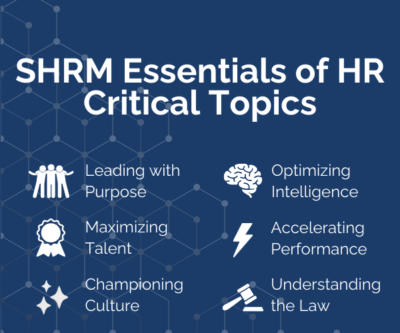While marketing resources and the Essentials TTT will ultimately be found on PRC, the new SHRM Essentials program will not be purchased and managed through PRC. To purchase the program, you have two convenient options:
Ecommerce Store: If you wish to purchase via credit card, please go to this hidden SHRMStore link, and add the number of product kits to your cart and proceed through the checkout process.
If you order your materials via ecommerce, you will receive two emails after your purchase. One will be a sales receipt confirming your purchase. The second email will include login instructions to the SHRM Enterprise Portal to distribute the product licenses.
Invoice: If you wish to request an invoice for payment, please fill out this form.
If you request an invoice via the form, please allow 48 hours for SHRM’s accounting team to assign the licenses to your account. Once licenses have been assigned you will receive an email from [email protected] with instructions to login to the SHRM Enterprise Portal to distribute the product licenses.
If you are new to the SHRM Enterprise Portal, you will be prompted to enter a username (use the email address associated with your purchase) and you will need to create a password. Once activated, you will be able to enter the Enterprise Portal and follow the instructions for distributing Essentials product licenses to your learners.
Invoice Payment Terms:
Payment terms are 30 days. If you have any questions, please contact the SHRM Customer Experience Team at shrm.org/contactus.